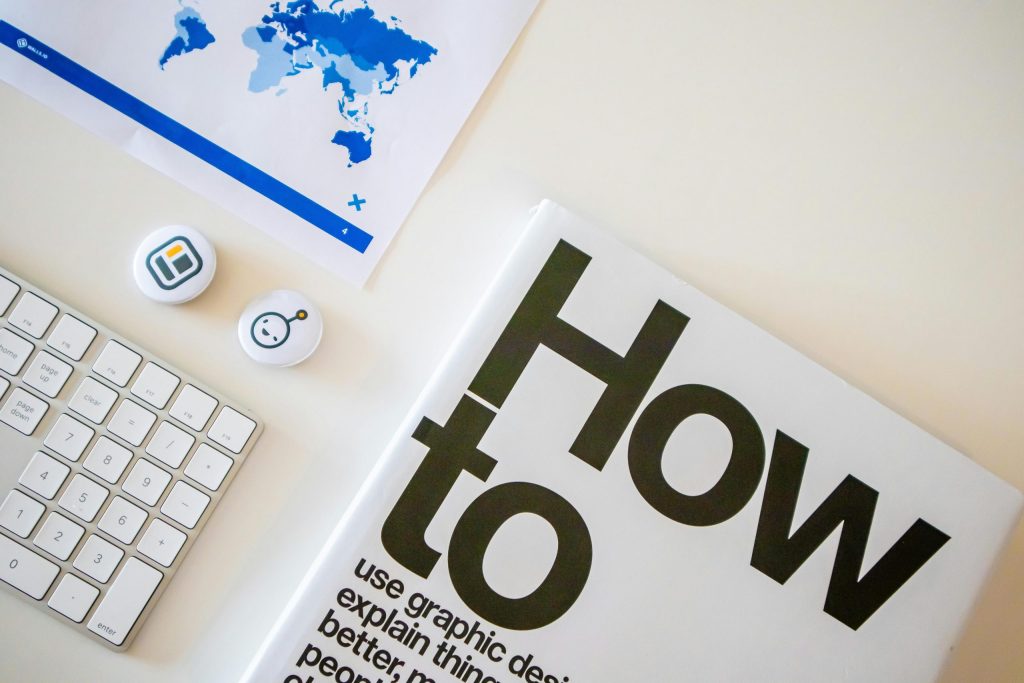Here’s how you can host your website with Sonwebhost in 2025, step by step:
1. Register Your Domain Name with Sonwebhost
- Visit Sonwebhost’s Domain Registration.
- Search for your desired domain name.
- Choose from available options like .com, .net, or .org.
- Purchase and secure your domain through Sonwebhost’s platform.
Pro Tip: Bundle your hosting and domain to save money and simplify management.
2. Choose a Hosting Plan
Sonwebhost offers hosting solutions tailored to your needs:
- Basic Shared Hosting: Ideal for personal blogs or small websites.
- Business Hosting: Optimized for startups or medium-sized businesses.
- eCommerce Hosting: Designed for online stores with fast performance and security.
- Cloud Hosting: Scalable solutions for growing traffic.
Steps to Choose a Plan:
- Compare plans based on storage, bandwidth, and included features.
- Start with a lower-tier plan if unsure, and upgrade as your site grows.
3. Set Up Your Hosting Account
- Log into your Sonwebhost account.
- Navigate to the Hosting Dashboard and activate your hosting plan.
- Access tools like cPanel for easy website management.
4. Build Your Website
Sonwebhost supports multiple website creation methods:
- One-Click WordPress Installation: Perfect for blogs and business sites.
- Website Builders: Drag-and-drop tools for quick setups.
- Custom Development: Upload custom code or hire a developer.
Steps for WordPress Installation on Sonwebhost:
- Log in to cPanel.
- Select Softaculous App Installer or a similar tool.
- Choose WordPress, input your domain, and click “Install.”
- Customize your website with themes and plugins.
5. Connect Your Domain
- If your domain is registered with Sonwebhost, this is done automatically.
- If not, update your domain’s DNS settings to point to Sonwebhost’s nameservers (check your welcome email for details).
6. Test Your Website
- Visit your domain to ensure everything is working.
- Check responsiveness on mobile, tablet, and desktop.
- Verify SSL is active (green padlock in browser).
7. Launch and Maintain
- Use Sonwebhost’s Analytics Tools to track performance.
- Set up automated backups and enable security features like firewalls and malware scanning.
- Regularly update WordPress, themes, and plugins to maintain functionality and security.
Why Choose Sonwebhost?
- Affordable and Scalable Plans: Designed for any stage of growth.
- 24/7 Customer Support: Always there to help you.
- Free SSL Certificates: Keep your site secure at no extra cost.
- Intuitive Dashboard: Manage hosting, email, and domains with ease.